Today’s Simplify Saturday post is for all of you knee deep in getting your expense and income stuff together for dreaded tax day. It’s not a task I love at all, but thanks to FreshBooks, I finally have found a simple cloud based system that works for me.
Small business owners, freelancers, bloggers, photographers… those of you who need a professional, affordable system for invoicing, expense tracking, reporting and project management, I’m happy to introduce you to Freshbooks.
I’m not a numbers oriented person and have never been very good at record keeping. As my freelance writing and photography business grew, I knew I needed to find an invoicing and tracking system that was user friendly and easy to use. I tried several things from Quickbooks to a simple excel spreadsheet, but the only one that seemed to provide everything I was looking for at a price I could afford was FreshBooks.
Here are some of the things I really like about FreshBooks:
I like that the invoices can be customizable – so for me that means I can send something professional (and pretty) out to my clients.
- I can send my invoices through Freshbooks as an email, attached to an email as a pdf file or snail mail. There are options for whatever your clients prefer.
- Freshbooks offers an “invoice autobiography”. This is probably one of my most favorite features. When you are in your portal on FreshBooks and have an individual invoice open, you can scroll down to the history and see when you sent the invoice, when the invoice was opened and viewed by the client, if they forwarded the invoice on to someone else, when it was paid, etc. It is a level of reporting that I couldn’t find with other systems. Let’s face it, clients get busy and sometimes forget to pay you. If they give you the excuse that they never received your invoice, you can go into the invoice and let them know exactly when it was sent and viewed (and re-send it again if they need it). I love that!
- Clients can pay you by check, or within each invoice you can set up the option for them to pay you online, via PayPal.
- Until Freshbooks, I had a really hard time keeping track of business expense receipts. Now, using the Freshbooks iPhone app, I simply take a picture of a bill (say, post lunch meeting), and then save to expenses in my FreshBooks account. Then, I attach it (and all my other captured expenses) to the invoice(s) when it’s billing time. This is such a simplify my life feature – I love it so much!
- Since my Freshbooks account is in the “cloud” I can access it anywhere I have a computer and internet connection. I also have the Freshbooks iPhone app, which means I can do all of this on the go!
- Reporting…. Freshbooks has so many great options for reporting (see above for a sampling). I love that at tax time, I simply create an annual expense report for my accountant, attach it with my receipts and just like that, I have all my ducks in a row for him to prepare our taxes.
- One look at the Dashboard when I log into FreshBooks gives me a great overview of where things stand with outstanding payments, payments received, expenses, etc. FreshBooks has a beautiful, easy, user friendly interface.
- Customer service is a number one priority at FreshBooks. If you have a question or need a problem solved, there is always someone there to help you along.
- Freshbooks is affordable. There is a free trial and for up to 3 clients Freshbooks is free. I pay roughly $25 a month, and to me, it is worth every penny to keep the accounting side of my business in order.
FreshBooks Snippets:
- To give FreshBooks a try, you can sign up here for a free 30 day trial.
- Follow FreshBooks on Twitter
- Like FreshBooks on Facebook
This is not a sponsored post. The folks at FreshBooks have no idea who I am… I just really like and appreciate how their product has simplified my life and wanted to share it with you!
Disclosure: This blog post contains affiliate links. As an Amazon Associate, I earn from qualifying purchases.
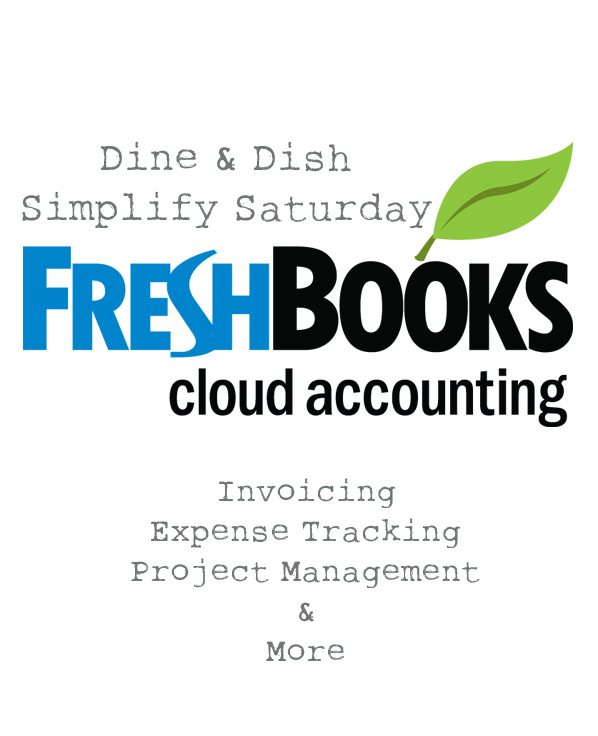
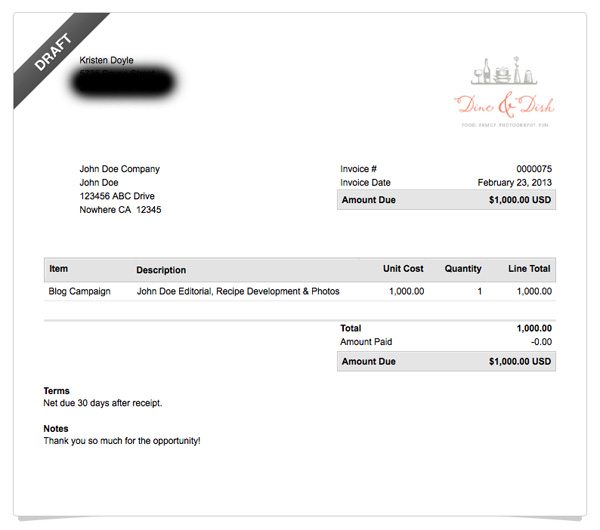
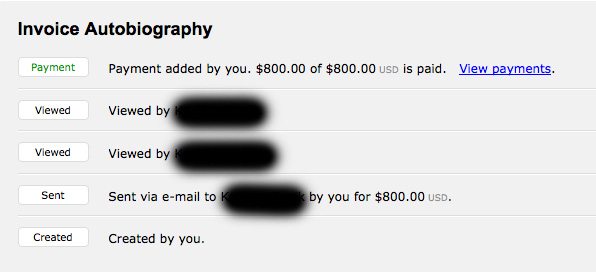

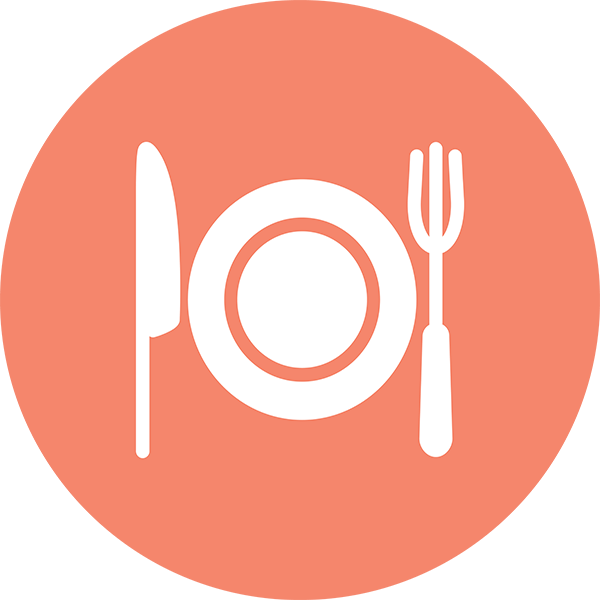
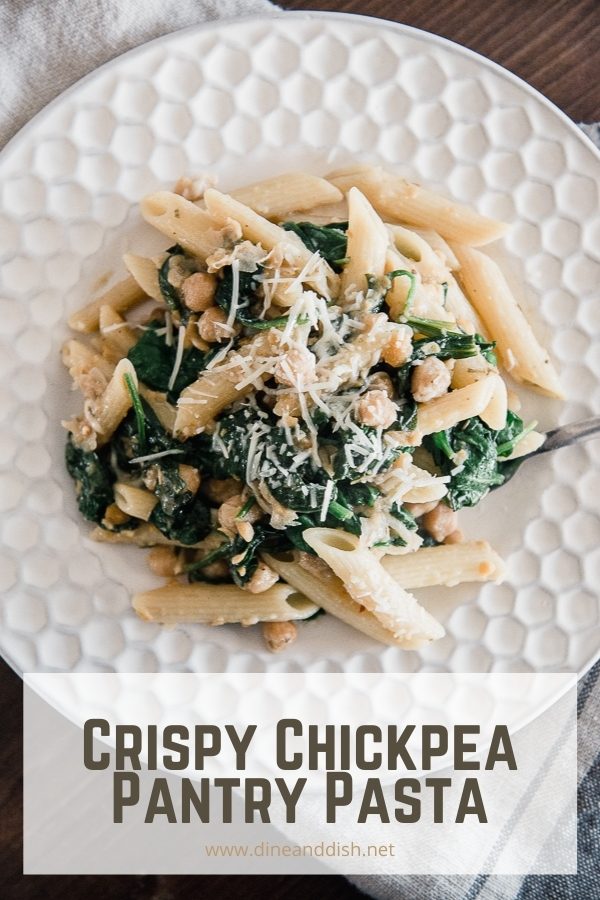

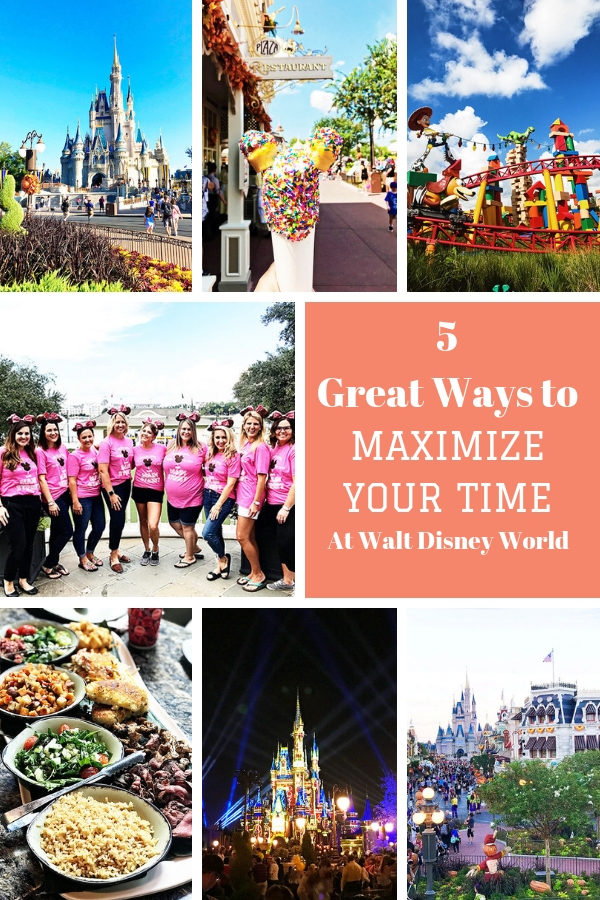
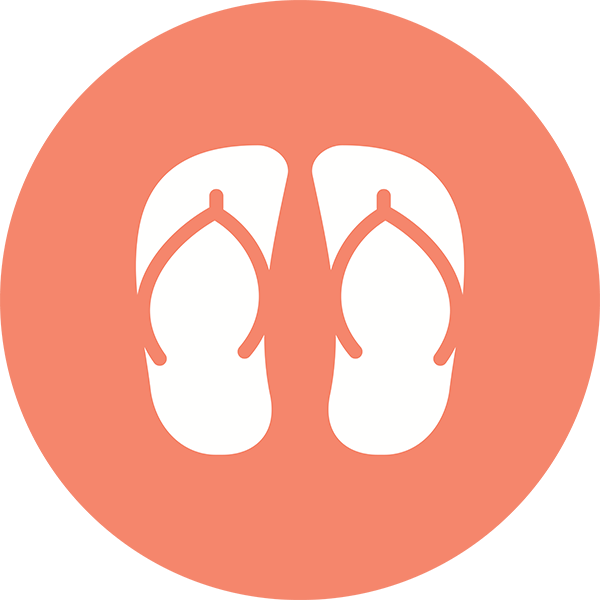



I need to download the iPhone app! Thanks to you, I recently started a free trial and I sent my first invoice this week (so far it hasn’t been viewed – good that I know that! 🙂 Keeping track of expenses has been such a pain over the years, I’ll be so delighted if FreshBooks makes this much easier for me.
The iPhone app is so great! I really hope you like it. It’s been such a lifesaver for me!
I’m signing up! This post is very timely because I was debating how I will handle this stuff in the future (I’ve been doing spreadsheets so far, but I don’t think it’s organized enough). My CPA was recommending quickbooks but this sounds a bit better. Thanks!
I think you’ll really love it, Joanne! Let me know if you have any questions as you get more acquainted with it.
Love this Kristen! I am definitely going to be trying this… went to the accountant on Friday and man, was that a nightmare 🙂
FreshBooks makes that dreaded visit so much better! That’s for sure.
Wow!!! I had no idea about Fresh Books!! We literally just finished our taxes (glad they are done!) but this is really good to know moving forward. I love the “Autobiography” feature as that is something I don’t get with Quickbooks!! I must confess: I’ve been Self Employed for 5 years and I don’t think I’ve ever thought about using anything other than Quickbooks. Thank you for shedding light on another option!
The autobiography feature is my favorite. I love it so much!
I love this! I’m going to go check them out. I have a small law firm (small, small) and then I do some freelance web stuff – this would be great. I feel like I”m constantly reinventing the wheel and everything in one place would be awesome. Thanks for the heads up. BTW I really enjoyed Heft – I wish I had read it instead of listen to it but other than that, WOW. Thanks for the recommendation.
I have yet to find a book this year to top Heft. I think it’s going to be a hard one to beat. So glad you liked it! Thanks for letting me know. I’m going to be doing a connect through reading post at the end of the week with some other good ones!
Let me know if you try FreshBooks and how you like it!
Hey Kristen! Faraz from FreshBooks here, dropping a quick line to say thank you for the awesome shout-out! I can’t wait to share this post with everyone at FreshBooks HQ – pretty sure it’ll make everyone smile :). Thanks again!
Hi Faraz!
Thanks so much for your comment. Pass on how much I love FreshBooks… it truly has simplified my life, especially this time of year!
Thanks for stopping by.
My friend Kat uses Freshbooks and I have payed her invoices she sent to me via Freshbooks. As a customer it was so easy to use and I loved that I could pay with paypal.
I think I am going to start using Freshbooks too. LOVE that it has an app for keeping receipts!
Would you believe I just, for the first time, sent an invoice to myself to see what it was like from a client perspective? Loved it… so glad since I’ve been using it for 2 years! Can’t believe I hadn’t thought to look at it from that perspective before.
This is great! Thanks, Kristen! You just simplified my life!!
That makes my day to hear that 🙂
I had only heard of quickbooks before, and some of its downsides. This looks great – Thanks!
I really like it a lot… so far, I don’t have one thing to complain about (and I’ve been using it for 2 years).
Thanks Kristen! This is so helpful and will definitely help out other bloggers like myself!
You are certainly welcome. Glad you found it helpful!
I’ve been such a Quickbooks devotee, but I seriously need to check this out! Sounds perfect!
I think they both have their advantages. I’ve never used Quickbooks, but for the past two years I haven’t had a single complaint about FreshBooks. It really fits perfectly with what I need it to do!
Thank you so much for this review! I HATE this side of having my own business. I have used spreadsheets for years and while they worked, there’s no easy way to tie them to invoices or do much reporting. My CPA recommended QuickBooks two years ago, and I tried to use it, but it was just way too cumbersome for me. I can’t wait to give this a try!
I hear you, Michelle. I hate it too. I really think if you tried FreshBooks you’d really love it. It has a great interface and is so user friendly. Let me know if you try it and if you have any questions!
You’ve sold me!
So awesome! I am so proud we finally hired an accountant to help us this year. I will definitely look into this for my accounting needs!! Thanks for the idea, Kristen!
This looks awesome – hubby is a freelancer on the side (A/V work) and I get to keep track of all his invoices… fun! I signed up for a trial. Hopefully this will work better than the Excel spreadsheets we’ve been using! However, I don’t see any reference on the Freshbooks site to confirm “for up to 3 clients, Freshbooks is free” as your last point says – can you point me in the right direction? We really only bill 2-3 different clients since most of his work is through one client, so if it stays free for us that’s even better. Thanks!
Hi Katy –
I think you’ll really love Freshbooks! Here is their pricing info which reflects the “up to 3 clients” pricing. I hope that helps!
Thanks!
Kristen
https://secure.freshbooks.com/pricing.php
Thanks Kristen!
CloudBooks is a SaaS based invoicing software that speeds up the tedious process of billing and invoicing. It makes sure you can take invoicing, time tracking, estimates creation and all other billing activities to the next level. The idea behind this software is to ensure you are able to bill every minute that you’ve spent working on a particular project.
http://www.cloudbooksapp.com